As you can see not only have I updated the background for my page BUT I did this all by myself!
I'm soOoOo proud of dear little me!
On my Book club in the side bar, you will find the web link to this blog that tells you step by step how to create your own page. Now I must warn that this looks extremely difficult and well....It is! I've looked at that page at least a hundred different times and could never figure it out. So tonight I just couldn't stand my boring page any longer and decided that I would figure this out if it kills me! Well, I'm alive and very happy. Somethings still need to be centered but gee, It was already hard enough so I can live with things a little off balance to my standards.
But first off as the directions states create yourself a Photobucket account.
Then surf the really cute online Digital Scrapbooking pages and download free paper packages. Then go back into Photobucket, upload the paper you like.
From then go into you template page and change your layout to a Minima blog template.
From there go into the Blog that gives you step by step instructions and follow along.
My one good tip though is make sure you don't have any extra spaces or commas and keep looking at her "What it's Suppose to Look Like" examples.


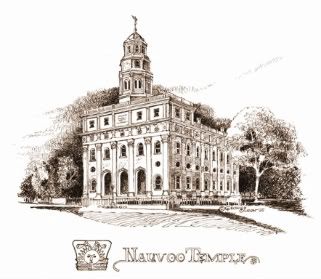
0 Lovely FeedBack:
Post a Comment